Business Cards
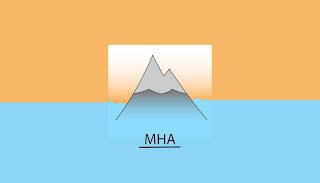
For my first business cards, I made sure my logo was clear and incorporated colors that were involved in the mountain. The dots make the card stand out and continue the blue. water trend throughout the front of the card. This and the third card are probably my favorite. For the second card design, I found it very difficult to use the darker colors in my card. I tried to incorporate the purple into the front of my card but it came out looking disjointed from the rest of the card. Overall, this would be my least favorite card. For my last business card, the colors that were used were very simple and linked the whole card together. The pattern I created on the back, personally, looks really good and helps the focus of the viewer go to the logo. The total layout of the card makes sense and the information on the front is very clear and obvious. Overall, this process took 3-4 hours and it was a very enjoyable task as it is something I will need to use shor


